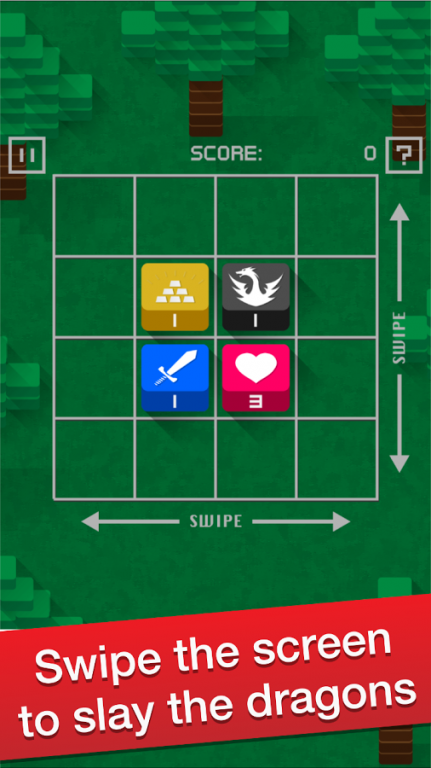Sword & Dragon 1.0.5
Free Version
Publisher Description
Sword & Dragon is a strategic puzzle game inspired by the fascinating world of tsumeshogi (Japanese chess mating puzzles). Pit your skills against 100 challenging levels, each with its own mission, swiping the screen in four directions to slash and slay dragons, protect hearts from dragons, and collect gold and gems.
++++++++++++++++++++++++++++++++++++++++
Features
++++++++++++++++++++++++++++++++++++++++
There are 100 levels in total.
Swords can attack dragons and collect gold and gems.
Swords can also attack the (stationary) fortresses, which act as obstacles.
Dragons attack hearts (lives).
The Boss Dragon can attack hearts in four directions, up, down, left, and right.
At the Desert Stage, the number of moves is limited for each level.
At the Glacier Stage, the Ice Dragon appears and attacks your swords.
Collect the Fire Skill with your sword to melt the Ice Dragon.
At the Volcano Stage, the Fire Dragon attacks your swords.
Collect the Water Skill to extinguish the Fire Dragon.
At the Castle Stage, the Metal Dragon attacks your swords.
Collect the Diamond Skill to grind down the Metal Dragon.
At the Dragon Room Stage, the Gold Dragon attacks your swords.
Collect the Gold Skill to defeat the dragon pound for pound.
Combo Skills:
Swipe three swords in succession to attack dragons above, below, and to the left and the right
Swipe four swords in succession to attack all of the dragons in the arena
Battle your friends by sharing your score for each level on Game Center
Music by Maoudamashii.
About Sword & Dragon
Sword & Dragon is a free app for Android published in the Puzzle & Word Games list of apps, part of Games & Entertainment.
The company that develops Sword & Dragon is Iyoda. The latest version released by its developer is 1.0.5.
To install Sword & Dragon on your Android device, just click the green Continue To App button above to start the installation process. The app is listed on our website since 2016-07-09 and was downloaded 14 times. We have already checked if the download link is safe, however for your own protection we recommend that you scan the downloaded app with your antivirus. Your antivirus may detect the Sword & Dragon as malware as malware if the download link to com.iyoda.sworddragon is broken.
How to install Sword & Dragon on your Android device:
- Click on the Continue To App button on our website. This will redirect you to Google Play.
- Once the Sword & Dragon is shown in the Google Play listing of your Android device, you can start its download and installation. Tap on the Install button located below the search bar and to the right of the app icon.
- A pop-up window with the permissions required by Sword & Dragon will be shown. Click on Accept to continue the process.
- Sword & Dragon will be downloaded onto your device, displaying a progress. Once the download completes, the installation will start and you'll get a notification after the installation is finished.